Updated 1/24/2010, 1:15 p.m. Thanks to the most fabulous Random Michelle, my box has been plotted, and my project nears completion. Thanks, Michelle!
UCF Howard - Activate!
***********************
Thank you for the insight, Oscar Wilde - I've decided to inhabit my personal hell with my new personal nemesis: Box Plots in Excel.
I've been trying to create a box plot in excel from the data I gathered for my statistics project that you all so kindly contributed to. I've been trying to do it based on the instructions found here, but my output does not in fact resemble the output given in the example. I only have one series of values, so you'd think the process would be easier, not harder, but when I try to add the "whiskers," the wheels come off the bus and I get something...else.
Stupid statistics. Stupid Excel.
If anyone has instructions on how to create box plots in Excel, I'd appreciate you sending it along to hotchicksdigsmartmen at comcast dot net, or leaving a link in the comments.Obviously I need some assistance in beating back the darkness, so to speak.
Happy Sunday, Hot Chicks and Smart Men.
skip to main |
skip to sidebar

___________
_
About Me

- Janiece
- I am a Hot Chick living in Castle Rock, CO with my fabulous family. We have a rescue dog named "Jackson," and she's a Basenji/Shepherd mix. She's something of a head case, but we love her. I'm a U.S. Navy vet, and I currently work as an Enterprise Solutions Architect, specializing in VoIP and multimedia contact center design. I care about social justice, libraries, science, the U.S. Constitution and the military. I'm a tax and spend liberal in a largely red county, but I try not to be stabby about it. I knit for charity. Stupidity, cupidity and wanton assholery piss me off, and I'm more than a little soft when it comes to dogs and those who serve others. I blog about whatever I feel like. I use foul language, so if that sort of thing offends you, feel free to fuck off now - if I'm unwilling to clean up my language for my fabulous Great Auntie Margie, I'm unlikely to do so for you. Newcomers are welcome here, especially those who disagree with me, but trolling and spamming will be met with the Shovel of Doom™.
Are you a new visitor? Check out my favorite essays.
- "America! Fuck, Yeah!"
- A Family Affair
- Accepting Me
- Do You Hear What I Hear
- Judgey Me
- On Being a Justifiable Snob
- On Refugees, Risk, and the Value of Courage
- On the Nature of Love
- Pesonality and Character
- Rules for Life
- The Ball in the Box
- The Men in my Life
- Things That are None of my Business - A Non-Comprehensive List
- Treat Your Children Well
- Why I Run
- You Are What You Do When it Counts
UNESCO World Heritage Sites I've Visited
- Bahrain - Qal’at al-Bahrain – Ancient Harbour and Capital of Dilmun
- Belgium - Historic Center of Brugge
- Canada - Historic District of Old Québec
- Croatia - Old city of Dubrovnik
- France - Le Havre, the City Rebuilt by Auguste Perret
- Greece - Acropolis, Athens
- Italy - Archaeological Areas of Pompei, Herculaneum and Torre Annunziata
- Italy - Historic Center of Florence
- Italy - Portovenere, Cinque Terre, and the Islands (Palmaria, Tino and Tinetto)
- Italy -Historic Centre of Rome, the Properties of the Holy See in that City Enjoying Extraterritorial Rights and San Paolo Fuori le Mura
- Montenegro - Natural and Culturo-Historical Region of Kotor
- Netherlands - Seventeenth-Century Canal Ring Area of Amsterdam inside the Singelgracht
- Philippines - Baroque Churches of the Philippines
- Scotland - Heart of Neolithic Orkney
- Scotland - The Forth Bridge
- Singapore - Singapore Botanical Gardens
- USA - Kluane / Wrangell-St. Elias / Glacier Bay / Tatshenshini-Alsek
- USA - Grand Canyon National Park
- USA - Great Smoky Mountains National Park
- USA - Hawai'i Volcanoes National park
- USA - Mesa Verde National Park
- USA - Redwood National and State Parks
- USA - Yellowstone National Park
- USA - Yosemite National Park
Join Me on Goodreads!
Charitable Knitting 2025
- Hats - 5
- Afghans - 0
- Scarves - 5
- Lap Robes - 0
- 2023 - 185
- 2022 - 189
- 2021 - 450
- 2011-2020 - 2,885
- 2001 - 2010 Pieces - 2,583
- 21st Century - 5,918
- Lifetime Total - 12,220
Archive
-
▼
2010
(412)
-
▼
January
(38)
- Tori Amos - Past the Mission, Now With More Statis...
- Glad to Be Home
- Boogie Blogging Friday, Doggy Jail Edition
- Today I Remember My Gram
- A Long Life, A Good LIfe
- Wilma Janiece "Wink" Fraley, August 12, 1919 - Jan...
- The Art of Being Attractive
- “We are each our own devil, and we make this world...
- They're Gifted. Yes, They Are.
- And the Jam (Not Toe) Goes TO...
- "I Shall Get You...Someday"
- Western Union Makes Good
- Is "Lazy Creep" Similar to "Mission Creep?"
- Busy Human, Because I'm Not Independently Wealthy,...
- Adventures in Customer Service - Western Union
- Wall of Shame - January 19, 2010
- I Told You Statistics Was the Devil's Work
- The Unbroken Thread
- Get Thee Behind Me, Statistics!
- You Think You Had a Bad Day?
- Hey, Gold's! SUCK MUCH?
- The U.S. Military Represents in Haiti
- Equal Parts Love and Hate
- Haiti and that Fucknut Pat Robertson
- 'Tard of the Week - Chuck Norris
- Still Busy, and Still Hopeful
- Irony, Thy Name is Barbara Loe Fisher
- Goofing Off versus Getting the Crap Scared Out of Me
- And So it Begins...
- The Value of Time
- If You Read Only One Thing This Year...
- 'Tard of the Year - 2009
- And Stay Away From My Balls!
- Loot! Loot! LOOT FOR ME!
- December 'Tard of the Month
- Ookymmas is Over
- Duh-Duh-DUH!
- This I Believe - 2010
-
▼
January
(38)
Blog Banner designed by New Life Arts.

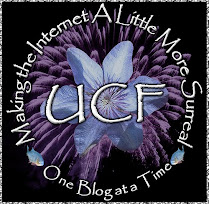



5 comments:
Gee, haven't done graphs of any kind for a while.
Which version of Excel are you using?
Wendy, I'm using 2007, and IMing with Random Michelle, who is guiding me through the Labyrinth.
Because she RAWKS that way.
So, you're Sarah and Michelle is Hoggle? Can I be Ludo? :D
Good luck, hon. I'm wrestling with Revit, a kind of 3-D drafting program. Woo. Hoo.
Try this link:
http://blog.immeria.net/2007/01/box-plot-and-whisker-plots-in-excel.html
Ah, good to know you were being helped whilest I was dealing with a power outage from our weird weather.
Post a Comment